Delete or Duplicate a Strategy
- Right click on the Strategy name
- Click Delete if you want to delete the strategy
- Click Duplicate if you want to duplicate that strategy as shown in the figure below:
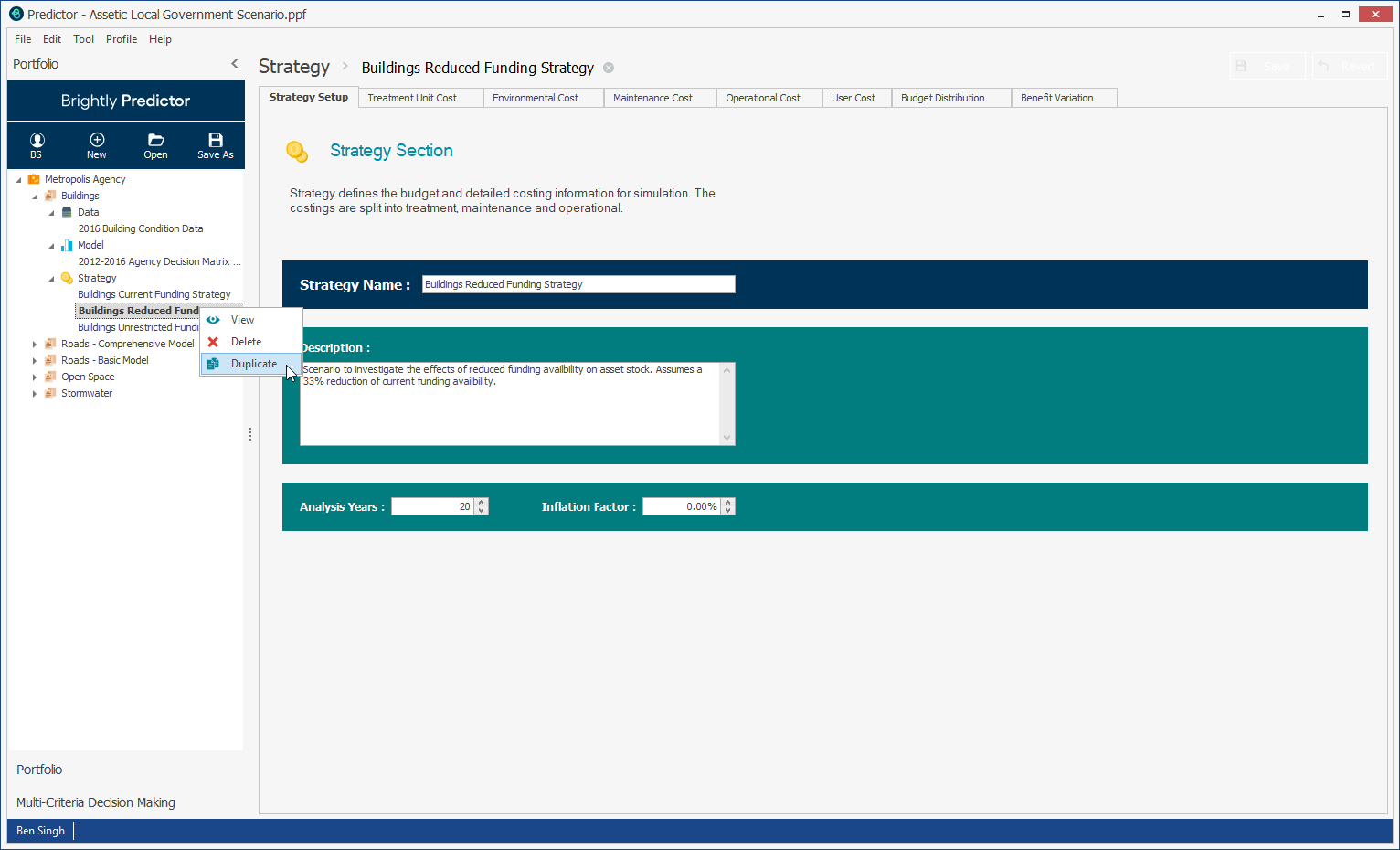
A strategy with the given name will appear under Strategy. It will contain all data in the original strategy, which can be changed to suit the needs of the new strategy.
